

Here's the PDF that Daniel, Adam, and I created in the all-day PDF tutorial last week. We used a 5-column grid, Univers regular and bold in 9 and 20pt, and a key-line in the top left corner as a consistent feature across all three pages. Our choice of images could have been better, and there's the glaring error in the first paragraph of the conclusion, where our carefully placed soft returns were disrupted by an accidental squeezing of the text box. In our defence, like every other group, we were very pushed for time.
The conclusion reads:
The Image Workshop focused upon the relationships between image and text elements within a design, and how varied combinations of both alter the message presented to the viewer.
We explored this through a series of 2-minute collages, each one based upon one of 10 themes - composition, editing, contrast, rhythm, texture, repurposing, juxtaposition, surrealism, narrative, and humour.
We were encouraged to work quickly, bypassing the usual decision-making process, and introducing a random element to the imagery.
A second exercise took this further, as Darren asked us to devise and use a system to produce as many collages as we could within 20 minutes.
Here are some unfinished layouts from this week's PDF/InDesign sessions with Jo. These feature text-styling, master-page elements, sequential page numbering, They're all based on a 5-column grid, and are set with various weights of News Gothic and Myriad Pro. The images are a a mixture of some bits of my work, and a few random pictures (that's not my dog, though I sort of wish it was)...




Finally here's a PDF I made of the VCT text about Process and Collage. A 4-column grid this time, with Univers again. I'll make hundreds of PDFs over the next couple of years alone, and I'm sure I'll look back at these layouts and bow my head in shame, but then I think it's important to be able to see progress. At least that's what I'll tell myself then.Here are some unfinished layouts from this week's PDF/InDesign sessions with Jo. These feature text-styling, master-page elements, sequential page numbering, They're all based on a 5-column grid, and are set with various weights of News Gothic and Myriad Pro. The images are a a mixture of some bits of my work, and a few random pictures (that's not my dog, though I sort of wish it was)...




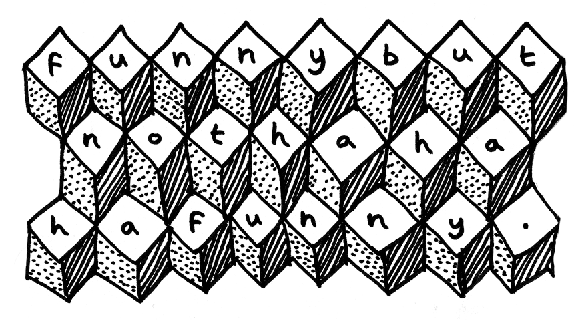


No comments:
Post a Comment